Page Layout
Seamlessly translates the UI strips and carousels of content to an easily controllable page representation inside the UX Engine portal.
You are here:
Intro
The goal of efficient user experience for digital video streaming services is to reduce the effort required by editorial teams to test new user interface (UI) layouts and roll them out to production.
With myriads of different rails, carousels, and container permutations, finding the dispositions that fit each customer’s expectations can be a daunting task. Especially if the setup process is long and complex, and there are different platforms to manage.
We address this with the Page Layout feature of the UX Engine that seamlessly translates the UI strips and carousels of content to an easily controllable page representation inside the UX Engine portal.
What Is It?
The Page Layout is a feature of the UX Engine that allows a simple and easy way to control the page real estate. The Page Layout allows managing all the defined use cases with their underlying “recipes”. Each use case represents a block, and it can be located on any page or screen position.
The layout and the titles of each UI block are built from a web-based visual drag-and-drop tool: changes are immediately available or, they can be postponed and applied when needed.
Of course, a specific page disposition does not work for all customers. Different setups can be appealing by separate targets. A page can have different block layouts depending on users’ profiles, making device adaptation or user targeting available at the page level.
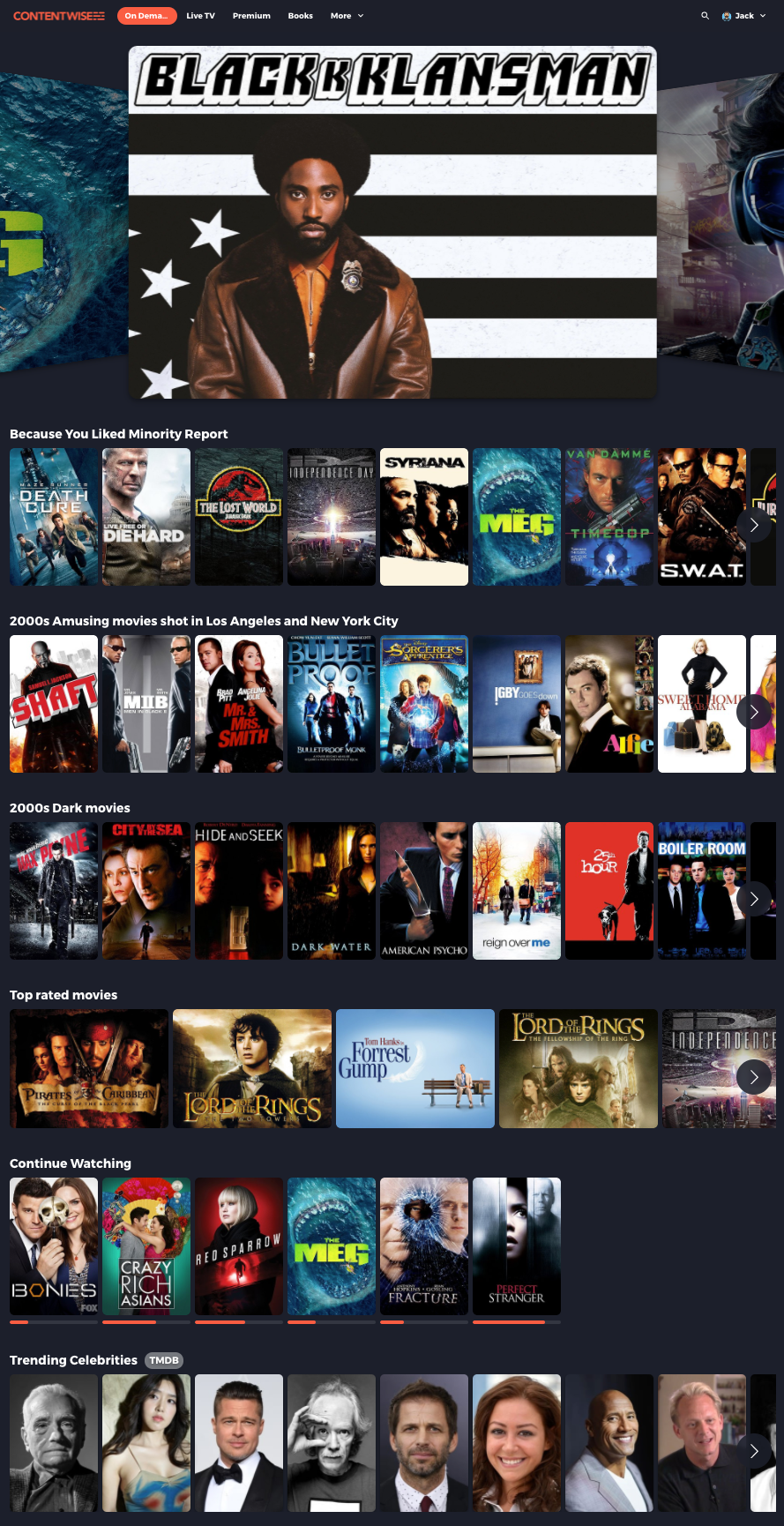
Why It Is Useful?
Page Layout allows to remove any “hard-coded” use case and minimize the number of updates required to change each UI block behavior such as carousels, lists, or hero banners.
By integrating the page layout, adding a new use case in the home page is a matter of minutes, not days. It does not require any new deployment or waiting for app verification.
Editorial workflow and API management are simplified: it becomes easier to test page embedded features, such as shifting dynamically blocks vertical position based on the user behavior or changing the blocks based on devices or targeted user information. Furthermore, UX Engine allows multi-platform personalization recipe management in a single and centralized workspace.